





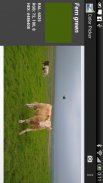
Color Picker

Descrizione di Color Picker
Make a photo and detect the color of any touched point.
Show hex code, RGB values, RAL System code, and even the color name in the RAL system.
The application will show three results for each color:
✓ RGB: Amount of red, green and blue of the obtained color. This information is exact as is. Values are between 0 and 255.
✓ HEX: Amount of red, green and blue in hexadecimal. The colors are the same as in RGB but with base 16. This can be useful for web design and similar cases.
✓ Color name and RAL: The name and the RAL value does not match exactly with the obtained color. the RAL value shown is the nearest color in the euclidean color space. Therefore you can see a green or blue tone and get a name like "Gray". Please notice that this is not an error, but a consecuence of the approximation method.
Note also that the obtained color depends greatly of the current light and white balance of the camera.
</div> <div class="id-app-translated-desc" style="display:none">Fai una foto e rilevare il colore di qualsiasi punto toccato.
Mostra codice esadecimale, i valori RGB, RAL codice di sistema, e anche il nome del colore nel sistema RAL.
L'applicazione mostra tre risultati per ciascun colore:
✓ RGB: quantità di rosso, verde e blu del colore ottenuto. Questa informazione è esatto, come è. I valori sono compresi tra 0 e 255.
✓ HEX: quantità di rosso, verde e blu in esadecimale. I colori sono gli stessi in RGB ma con base 16. Ciò può essere utile per il web design e casi simili.
✓ nome Colore e RAL: il nome e il valore RAL non corrisponde esattamente con il colore ottenuto. il valore RAL indicato è il colore più vicino nello spazio colore euclideo. Pertanto si può vedere una tonalità verde o blu e ottenere un nome come "grigio". Si prega di notare che questo non è un errore, ma consecuence del metodo di approssimazione.
Si noti anche che il colore ottenuto dipende notevolmente della luce attuale e bilanciamento del bianco della telecamera.</div> <div class="show-more-end">


























